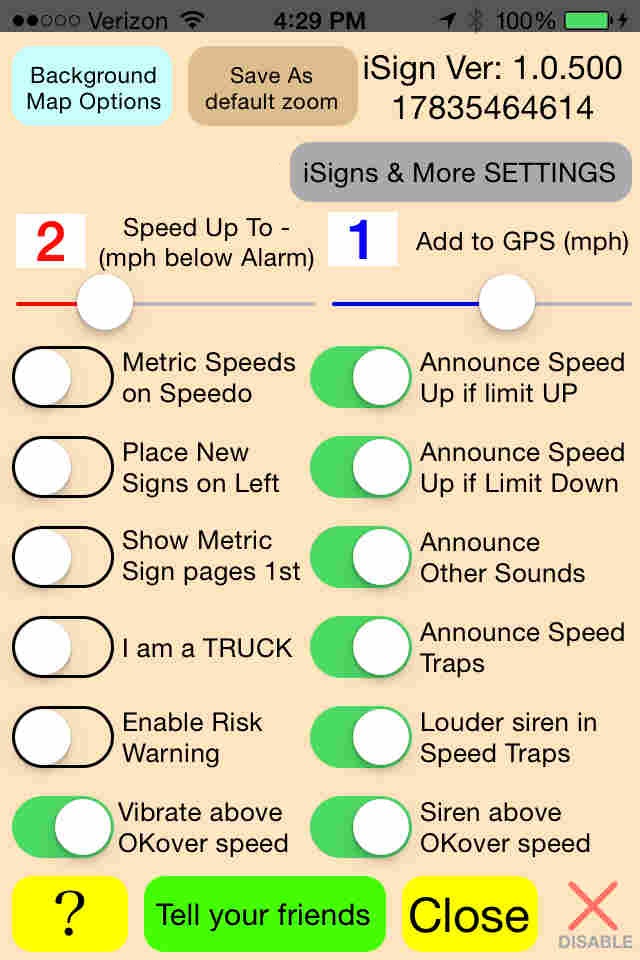The Settings Page
Use this page to customize SpeedMinder to your tastes.
You can set a value that gets added or subtracted to the iPhones GPS speed to make the iPhone speeds match your car speedometer.
You can also change the number that SpeedMinder tells you to accelerate to or slow down to when you approach a sign. This is used because most people can't just accelerate to 1 mph below an alarm and stay there. Even your cruise control needs a couple mph cushion because it wanders a little going up and down hills.
You will find that you end up using cruise control more often than normal while using SpeedMinder since it tells you what speed to accelerate to, you might as well hit your cruise control button when you get there.
The other settings are pretty much self explanatory so just experiment until you are happy with how SpeedMinder relates to you.